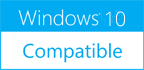Save Attachments from MBOX Files 4.5
Please use one of the links below to download Save Attachments from MBOX Files
Antivirus Information
We did not scan Save Attachments from MBOX Files for viruses, adware, spyware or other type of malware. For your own protection it's recommended to have an updated antivirus installed on your computer when downloading and installing programs from Windows10Compatible. We strongly recommend you to use Antivirus and check Save Attachments from MBOX Files for viruses before you install.
Windows10Compatible lists downloads from various software publishers, so if you have a question regarding a particular software contact the publisher directly. The download links for Save Attachments from MBOX Files are provided to you by Windows10Compatible without any warranties, representations or gurantees of any kind, so download at your own risk.
Publisher Description
This free utility saves attachments from message base files of MBOX format. To save attachments from MBOX files in the selected folder, simply specify the location on your drive or network resource for attachment files, set filters on the file types and attachment names, message dates, and run the utility. When saving, the tool can recreate the original folder structure of MBOX files and save special attachments, such as embedded Outlook items, hidden attachments, and inline attachments in the body of the message. Key benefits of the utility: - Extracts attachments to files, while keeping the folder structure. - Can save embedded messages. - Can save hidden and inline Outlook attachments. - Allows you to filter attachments by name, extension, size of attachments, and message dates. - Saves attachments from any MBOX file formats, including Gmail Takeout, Mozilla Thunderbird, Opera Mail, Eudora, Mac Mail, and others. - Provides the additional command line application to batch save attachments from MBOX files in multiple locations. - There are no restrictions on the size or number of MBOX files being processed. When you save attachments using this utility, you can use macros to name and structure folders. This allows you to group the saved attachments by date, message subject, sender, recipient's domain, optional message fields, and other properties. The command line tool can help you automate the process of saving attachments and run it by a schedule.
RELATED PROGRAMS
Save Attachments from MBOX for Outlook
This free utility saves attachments from message base files of MBOX format. To save attachments from MBOX files in the selected folder, simply specify the location on your drive or network resource for attachment files, set filters on the file...
- Freeware
- 11 Feb 2020
- 318 KB
Save Attachments from MSG Files
This free utility extracts attachments from MSG files in the specified folder. In addition, you can process all the subfolders and create the same folder structure for attachment files in the specified location on your disk or network share. Provides...
- Freeware
- 07 Jul 2017
- 314 KB
Save Attachments from EML Files
This free utility will save attachments from all EML files in a specific message date range from the selected folder on your disk or network share to the specified location. You can automatically process all subfolders and create the same...
- Freeware
- 07 Jul 2017
- 312 KB
Save Attachments for Outlook
The free tool to save attachments from messages, contacts, appointments, meetings, tasks, notes, journal entries and other Outlook items to the specified folder by file mask. It is possible to retain the original folder structure. Key program benefits: - Saves...
- Freeware
- 11 Feb 2020
- 317 KB
Save Attachments from EML for Outlook
This free utility will save attachments from all EML files in a specific message date range from the selected folder on your disk or network share to the specified location. You can automatically process all subfolders and create the same...
- Freeware
- 11 Feb 2020
- 316 KB